Information for Families

OCM BOCES is excited to announce a new form of school-to-home communication called ParentSquare. Many of you will be familiar with this platform through its use in several home school districts within our region. This communications platform is designed to keep families informed and encourage greater engagement and connection with OCM BOCES student programs. It provides a safe way for district administrators, school principals, teachers, staff, and parents to: send and receive school and class information, see upcoming school events, share pictures and files, schedule parent-teacher conferences, and much more — all in one centralized place.
You should have received an email invitation from ParentSquare asking you to activate your account. This will allow you to access district and school program information sent to your computer or phone via email and/or text. You can also download the ParentSquare app (available for free for iOS and Android devices).
- Open the invitation email or text. Click Activate your account or tap the link to activate your account.
- Create a Password for your ParentSquare account and click Register.
- Click Confirm for your phone number and/or email. A verification code will be sent to the email or phone number.
- Enter the verification code to confirm.
- Confirm your child(ren) by clicking Confirm. Use Not My Child if a child listed is not associated with your account.
- Select Yes, This is Me when you have confirmed your contact information and child(ren) associated with your account.
- Name misspelled?
- Wrong email or phone number?
- Missing a child on your account?
- Contact OCM BOCES to get this information updated
Once you are logged in to ParentSquare, you will be able to access self-paced training modules, video resources and help articles to assist you with using ParentSquare.
- Click ? (Help) for help or your school contact information.
- Select Help Articles to learn how to use ParentSquare.
If you need assistance
SED, Stellata, STRIDES, SKATE, TEAM, TEP, ADT, Deaf & Hard of Hearing, Turning Point and GED programs
Brenda Cussen
315-453- 4467
bcussen@ocmboces.org
Reach, Innovation Tech, Seven Valleys New Tech Academy, Alternative to Homebound, Choices, GED, Cortland Alternative School, Futures, STARS, Career & Technical Education, CDOS and New Vision programs
Stacy Young
(315) 433-2234
syoung@ocmboces.org


 Careers
Careers Staff Only
Staff Only Personnel
Personnel Sub Call-In Service
Sub Call-In Service Health & Safety
Health & Safety